提交 Github 不显示贡献小绿块解决方法
问题:
最近一直在用Github写博客,但发现Github上的contributions记录并没有绿块显示。
原因:
在博客的本地仓库用git log查看commit记录,会发现虽然往你的Github仓库中push代码,但Author和 Email,并不是你Github的(Github邮箱查询方法:Settings -> Emails -> Primary email address)
所以,Github贡献统计根本就不是你的账户,所以就没有小绿块啦。
解决方法:
- 如果只想以后的 commit 被记录在贡献力,只需要把当前本地 git 的 user.name 和 user.email 配置一下即可:
$ git config --global user.name "{github name}"
$ git config --global user.email "{github email}"
1
2
2
- 如果不想浪费之前的commit贡献,需要修改所有commit和push历史,都归为你真正的名下即可:
$ git filter-branch -f --env-filter "
GIT_AUTHOR_NAME='{new name}';
GIT_AUTHOR_EMAIL='{new email}';
GIT_COMMITTER_NAME='{new name}';
GIT_COMMITTER_EMAIL='{new email}'
" HEAD
1
2
3
4
5
6
2
3
4
5
6
如果修改成功提示: Ref 'refs/heads/master' was rewritten,当git log时,Author和 Email均为最新配置的。
之后我们需要重新提交这些commit记录
$ git push origin master
1
但此时会提示如下:
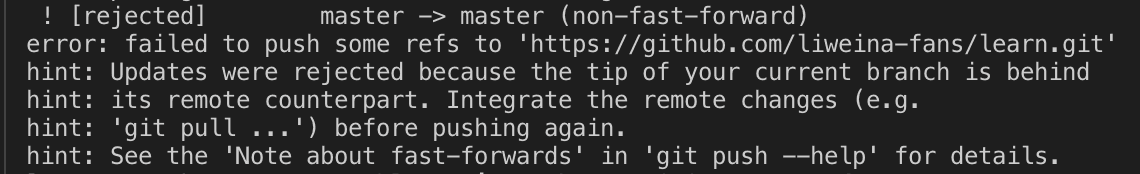
将本地git的账户和邮箱重新设置了,github并没有那么智能就能判断你是原来的用户。也就是说新配置的用户和之前的用户被github识别成两个用户。
我们可以使用强制push的方法:
$ git push -u origin master -f
1
至此,打开github.com,完美的展示了之前的贡献绿块 😄